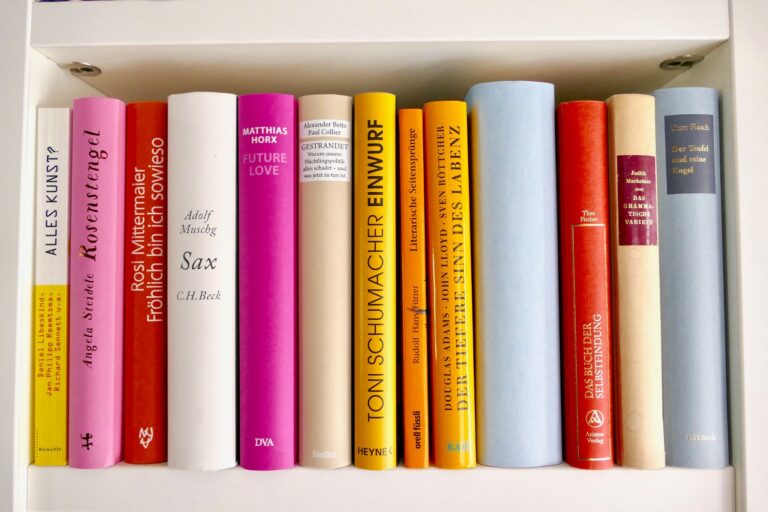how to organize your receipts so you can stop turning your house upside down looking for them.

This post may contain affiliate links, which means I’ll receive a little commission if you purchase through my link at no extra cost to you. Please read the full disclosure here
Receipts are one of those things that are difficult to organize. If you could fish out that piece of receipt you need urgently to make a return, then you did good.
I’ve often struggled with sorting out my receipts. It’s the number one thing that cluttered my purse.
After making a purchase, I tuck the receipt into my purse or wallet because I don’t want to lose it. The problem was, that usually was the last time I saw it. This is because hanging onto every receipt I receive created some paper clutter in my purse which I would take out to clean out my purse.
This is the point where I lose track of the receipts as I would either get rid of the paper clutter altogether or put them somewhere I can’t remember.
Although I took better care of receipts from big purchases, the smaller ones that I was careless with were also important and they easily added up.
Now, the importance of receipts is varied for each individual depending on the kind of job you have, the income you make, taxes, responsibilities, purchases you make, etc. For instance, if you are self-employed you would need stricter documentation of your expenses for taxation.
In most scenarios, you just need to hold on to your receipts until you have documented the expenses and then get rid of them, but for some expenses such as purchases of items you can return, it’s usually important to hold on to the hard copy receipts.
Over the years I have found some organization tips useful in storing and keeping my receipts well sorted and organized and I want to share them with you in this post.
If you struggle with your receipts as I did, I’m sure you will find at least one or two of these tips useful.
1. Get a pouch or zipper bag
Tip 1 and 2 go together. The first thing you need is a pouch or a zipper bag. The size should depend on how many receipts you accumulate on average.
This is one of my favorite ways to of Organizing my receipts as it is hassle-free and takes very little effort.
You can get very cute and cheap ones on Amazon or any other store of your choice.
2. Use envelops

After getting your zipper bag or pouch you can purchase a set of small envelopes that fit into this zipper bag.
Now label these envelopes to represent various categories of your receipts.
The categories could be groceries, clothing, office expenses, school expenses, etc. Whatever you want to label them.
This system is great when you keep a sizeable amount of receipts but not too many.
With this tip, you know exactly where to look to find the receipt you need to return that dress, and new receipts are easily placed in their appropriate envelope.
You might also like this post on how to declutter and organize your purse.
3. Jars

If you keep only a little number of receipts and organizing them into categories would be fruitless you could just opt for a glass jar.
You can drop your receipts there whenever and retrieve them easily.
You can also use the class jar as the first place to store your receipts before sorting them out. This can help you keep your purse or wallet free from receipt clutter.
As soon as you get back from your errands, take out your receipts and place them in the glass jar.
This is also a fantastic idea as you are forced to sort out the receipts when the jar starts to get full.
4. Go paperless

The fourth tip in this post on how to organize your receipts is to go paperless.
Thank God for technology making our lives easier. Every day, new apps are released that make it easy to control a lot of things from your devices.
You can find apps that scan your receipts and save them on your device.
So, if you are not a fan of paper you can scan your receipts and not have to worry about losing them. You just save them in specific files or folders.
Some of the most popular apps include:
- Expensify: According to Expensify you can “track expenses, scan receipts, submit expense reports, pay bills, generate vendor invoices, collect payments, track mileage, plan trips, and get cash back with the best corporate credit card” with their app. They have a free version where you can scan up to 25 receipts per month.
- Shoeboxed: Shoeboxed boasts of being the number-one receipt scanner app with over a million businesses as its users. This app focuses mainly to help you organize your receipts and make sorting out your taxes easier.
- Dext: Known formally as Receipt bank is a cloud-based software that provides accounting solutions and online booking. They also give you the option of scanning your receipts.
These apps have the added benefit of categorizing your receipts automatically, so you can easily see where your money is being spent
5. The good ol’ folder filing system
I personally don’t use folder filing, but I thought it was worth mentioning. The folder system is great when you are storing large amounts of receipts for a long period of time.
Each folder could represent a year, and each file in it represents a category for your receipts.
You aren’t limited to storing only hard copies of your receipts in the folder filing. You could just document these receipts or your expenses, type them up and print them and then store them in the folders.
This is a great way to keep a detailed record of expenses for a lengthy period of time.
6. Binders

This final tip is to use binders to organize receipts. It is a little similar to the folder filing system. You insert pockets in your binder and use each of them for a receipt category.
It can be used as a temporal storage for your receipts before documenting or filing them or as a place to store them permanently.
You could also keep printed copies of your documented expenses in your binder pockets.
Ready to get your receipts sorted?
There you have it! you have come to the end of this post on how to organize your receipts once and for all.
To summarize, the tips mentioned in this post include:
- Using a zipper bag
- Envelops
- Jars
- Going paperless
- Using Folders and
- Binders
I hope you found these tips helpful and that you are able to find a system that is best suited for you.